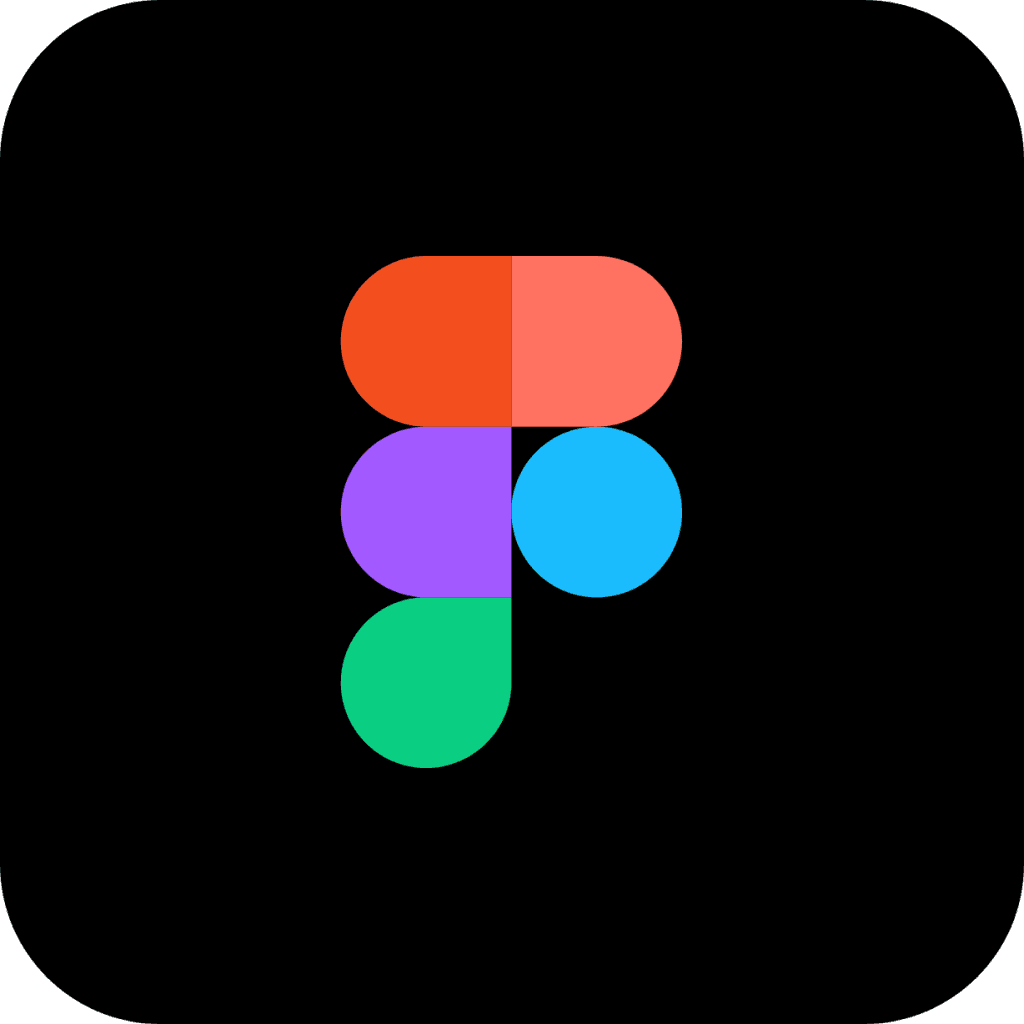Description
#uitrends #webdesign #ui
Responsive dropdown in Figma in just 5 minutes
How to Create an Interactive/Functional Dropdown in Figma
In today’s tutorial, we’ll make a functional dropdown menu in Figma using Prototype and Smart Animate. This will make your prototypes more interactive and realistic."
Topics: Figma interactive components, Figma prototyping, dropdown menu, form dropdown.
Let's dive in and turn your ideas into stunning, interactive designs!
If you have any suggestions for improving the design, feel free to leave a comment below.
Like 👍 | Comment 👇 | Subscribe 🙏
Adobe After Effect Playlist
https://youtube.com/playlist?list=PLuRPummNMvIM8zviLHCLDynSZRMehzC2X
......................................................
Adobe XD 2021 Playlist
https://www.youtube.com/playlist?list=PLuRPummNMvIN43IBo1EltezV2ngqYz5T6
......................................................
Figma Complete Playlist
https://www.youtube.com/playlist?list=PLuRPummNMvINdAbI_WT7R5vdjcyRPeRiq
......................................................
UX Process & Principles Playlist
https://www.youtube.com/playlist?list=PLuRPummNMvIM5UVVnsPyrRqtzoZ1HNh8v
......................................................
All UI Components in XD 2021 Playlist
https://www.youtube.com/playlist?list=PLuRPummNMvIP3e0GxfptvOCQZfLa2SnuW
......................................................
Design Inspiration
https://www.youtube.com/playlist?list=PLuRPummNMvINzzruFLZi3YaZQRZyTPdO5
......................................................
Icon design Playlist
https://www.youtube.com/playlist?list=PLuRPummNMvIOrPoHCZdkcPm69eumpLE-w
......................................................
Follow us on.
https://www.instagram.com/pelfizz
https://www.facebook.com/pelfizz
https://www.twitter.com/pelfizz
http://youtube.com/pelfizzstudio