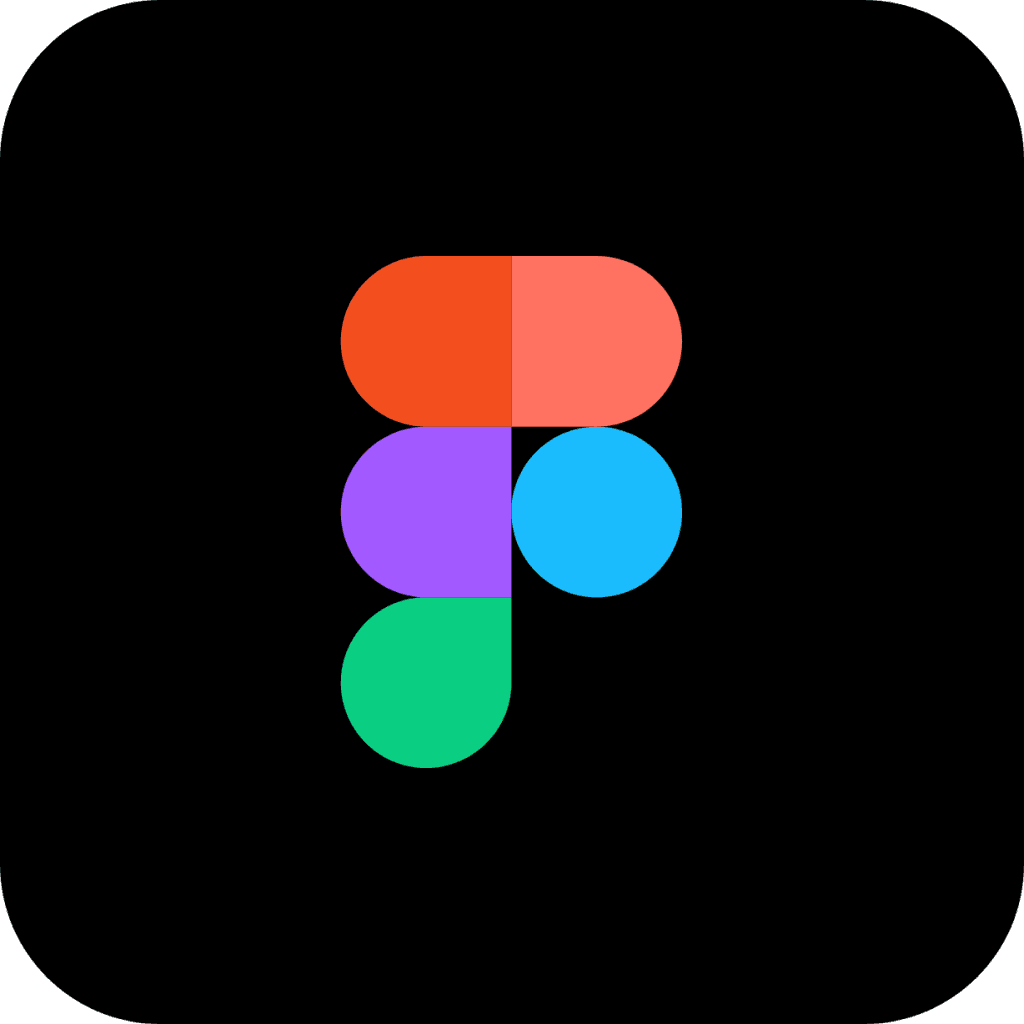Description
How to Create a Portfolio in Figma: Step-by-Step Guide for Beginners #portfolio
#figmatutorial #portfolio #behancetips
Designing a portfolio for UI designer using figma, landing page Design figma, carousel animation figma, figma scroll interaction, figma, scroll animation website, figma sticky header on scroll, mouse scroll animation figma, figma auto scroll animation, website prototype in figma, figma crash course, figma master class.
Hey there, welcome to my channel!
Today, I'll be showing you how to design a UI design portfolio using Figma. I'll break down the process into simple, easy-to-follow steps, so even if you're new to design, you'll have no problem keeping up.
Explore a clean, modern UI design portfolio crafted entirely in Figma. This portfolio showcases a range of design projects, from mobile app interfaces to web design concepts, highlighting skills in user experience, prototyping, and visual design. Each project is thoughtfully presented with clear process documentation, wireframes, high-fidelity mockups, and interactive prototypes. Perfect for design professionals looking to impress with a sleek and professional portfolio, this Figma-based portfolio is easy to update and customize."
Let's dive in and turn your ideas into stunning, interactive designs!
If you have any suggestions for improving the design, feel free to leave a comment below.
Like 👍 | Comment 👇 | Subscribe 🙏