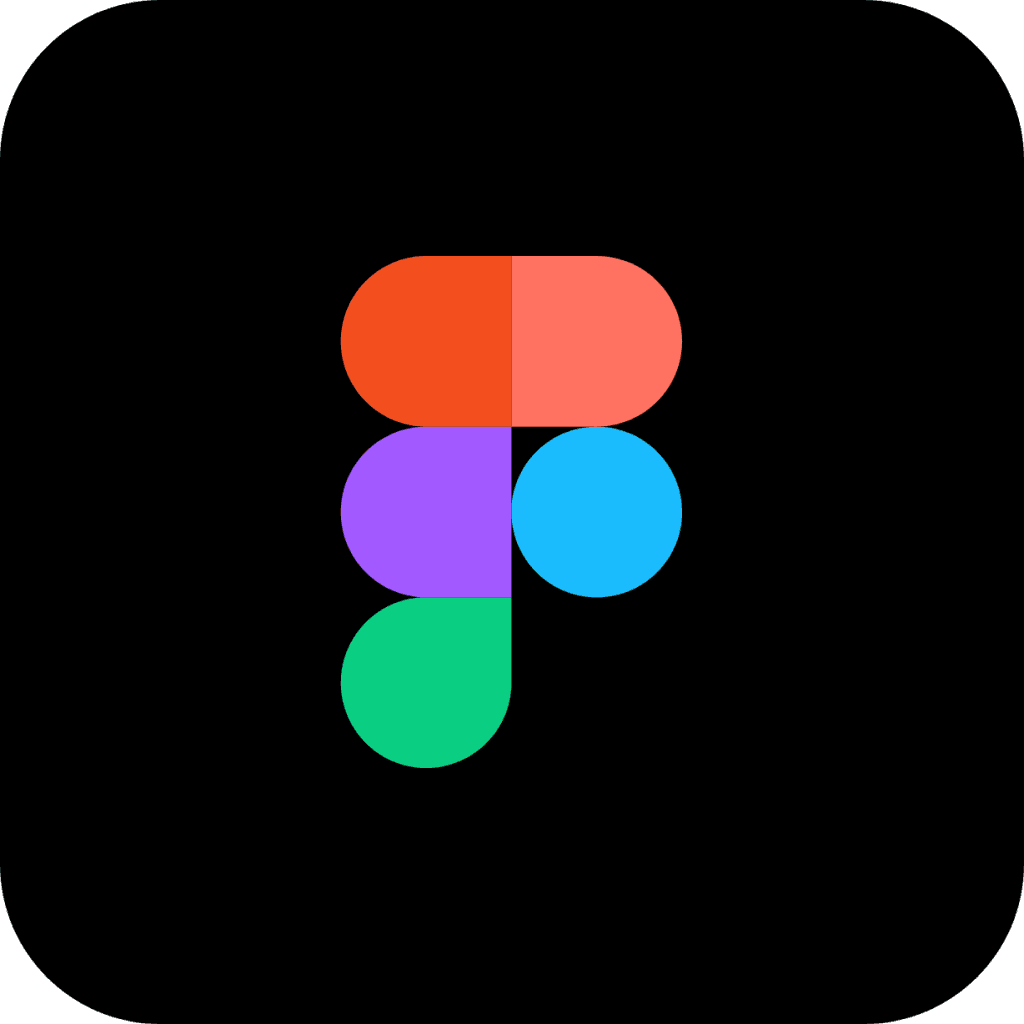Description
#figmatutorial #landingpage
Designing a full website design of real client work in figma, website prototype in figma, landing page Design figma, carousel animation figma, figma scroll interaction, figma, scroll animation website, figma sticky header on scroll, mouse scroll animation figma, figma auto scroll animation, website prototype in figma, figma crash course, figma master class.
Chapters:
0:00 - 2:56 - Intro
3:18 - 7:18 - Color Styles
7:18 - 9:42 - Typography
9:42 - 11:20 - Grid System
11:37 - 19:42 - Header & banner
20:48 - 24:13 - Components
24:48 - 47:08 - Container
47:08 - 52:50 - Footer
Hey there, welcome to my channel!
Today, I'll be showing you how to design a website using Figma. I'll break down the process into simple, easy-to-follow steps, so even if you're new to design, you'll have no problem keeping up.
Let's dive in and turn your ideas into stunning, interactive designs!
If you have any suggestions for improving the design, feel free to leave a comment below.
Like 👍 | Comment 👇 | Subscribe 🙏