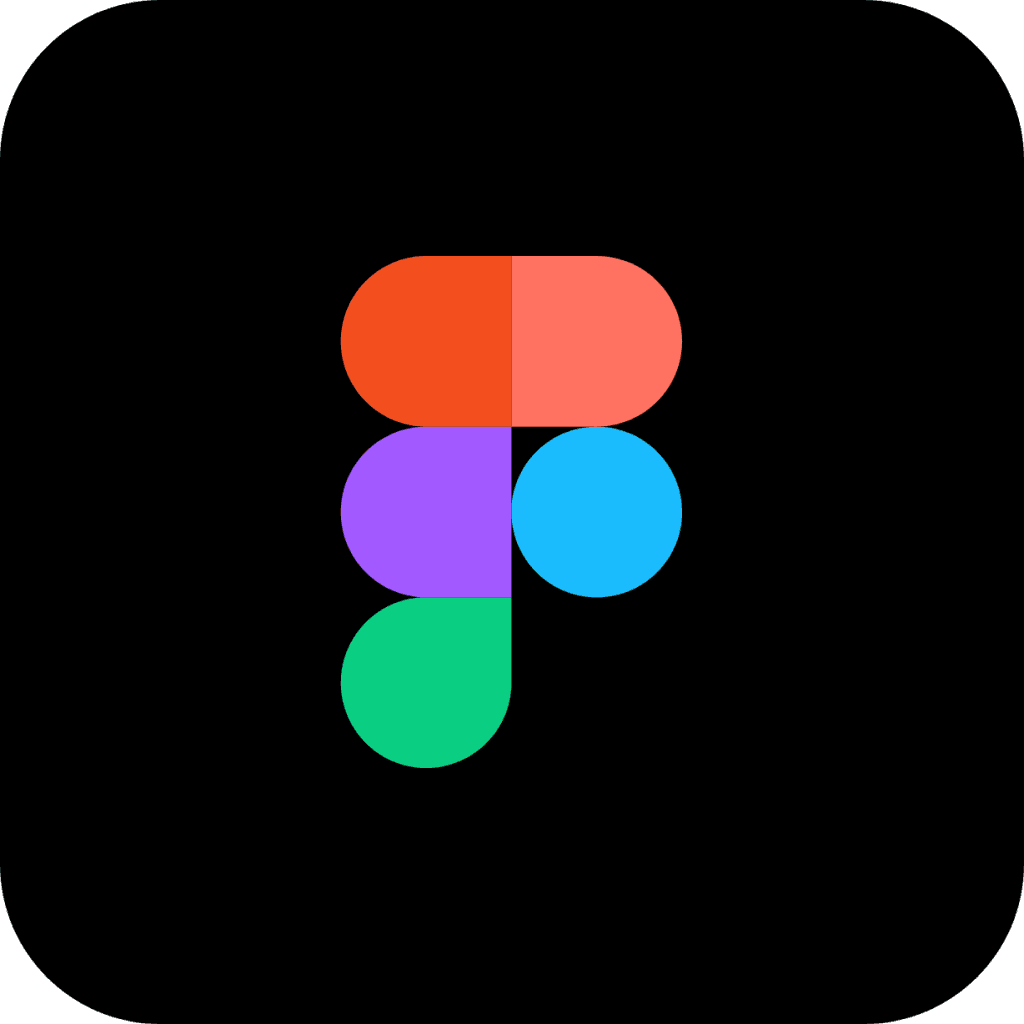Description
Discover an easy system to save and export in Photoshop!
🚀 Join PiXimperfect Pro - The Ultimate Photoshop Training Course: https://pix.live/pro
Learn about options like Save As, Export As, and Save a Copy, as well as common formats like JPEG, PNG, PSD, and TIFF, and which ones to use when. This lesson will help simplify the process for you. Thank you so much for watching :)
► CHECK OUT THE OFFICIAL PIXIMPERFECT COMPOSITING PLUGIN: https://pix.live/compositing
► RECOMMENDED SOFTWARE & CREATIVE RESOURCES:
✅ The Best A.I. Powered High-End Portrait Retouching Plugins: https://pix.live/retouch4me
✅ Unlimited Photoshop Actions, Plugins, Brushes, Assets, etc: https://pix.live/envato
✅ The Best Professional Plugin for Color Grading: https://pix.live/infinitecolor
✅ The Best Professional Plugin for Skin Tones: https://pix.live/unify
✅ Try Photoshop for Free: https://pix.live/photoshop
✅ The App I Use for YouTube Growth: https://pix.live/ytapp
✅ Music Used in PiXimperfect Videos: https://pix.live/music
► PIXIMPERFECT MERCH STORE:
https://teespring.com/stores/piximperfect
► PIXIMPERFECT ACTIONS:
https://gumroad.com/piximperfect
► DOWNLOADS:
How to Save - Chart: https://pix.live/howtosave